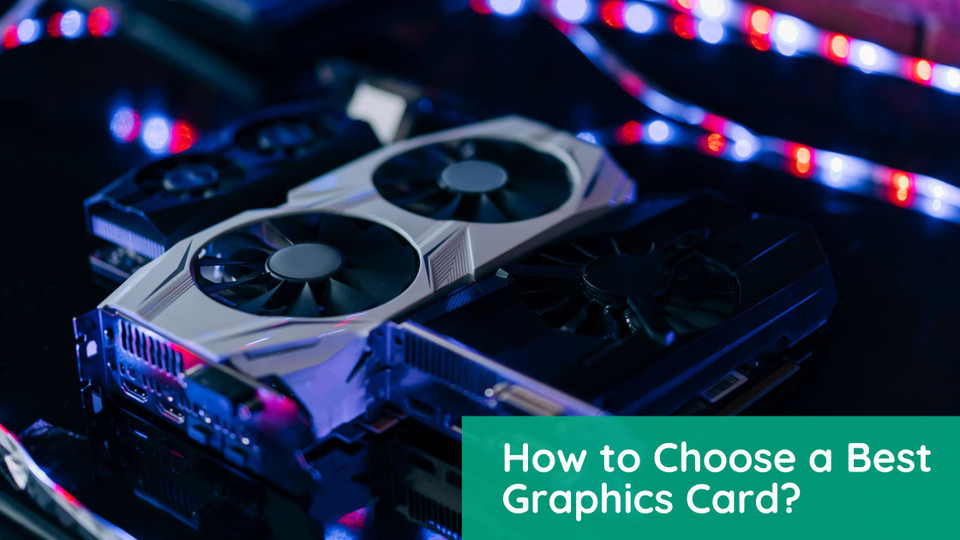We Accept PO's from Fortune 1000 companies, Government Agencies (Federal, State, Local), Universites, Schools and Colleges
CPU - Processors
-
AMD Athlon Processors
-
AMD EPYC Processors
-
AMD Opteron Processors
-
AMD Phenom Processors
-
AMD Turion Processors
-
Fan - Heatsink
-
Intel Celeron Processors
-
Intel Core 2 Duo Processors
-
Intel Core 2 Extreme Processors
-
Intel Core 2 Quad Processors
- Intel Core Processors
-
Intel Core Solo Processors
-
Intel Itanium Processors
-
Intel Pentium Processors
-
Intel Xeon Phi Processors
- Intel Xeon Processors
-
Processor Board
-
Proprietary Processor
-
Voltage Regulator Module (VRM)
0
My Cart $0
You have no items in your shopping cart.
0 items
- Cart Subtotal:
- $0.00